The solutions to repair and fix 50 common Windows annoyances, issues & problems have been categorized under 5 tabs, viz : Windows Explorer, Internet & Connectivity, Windows Media, System Tools & Misc Additional Fixes.
It has been tested on Windows 7 & Vista, 32-bit and 64-bit versions.
I first suggest that you run the System File Checker Utility.
Next I urge you to create a System Restore Point.
Having done that, apply at most one fix at a time and restart your computer.

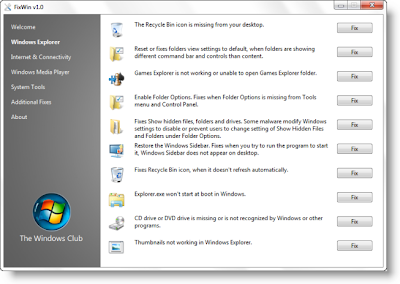
Source:The Windows Club


