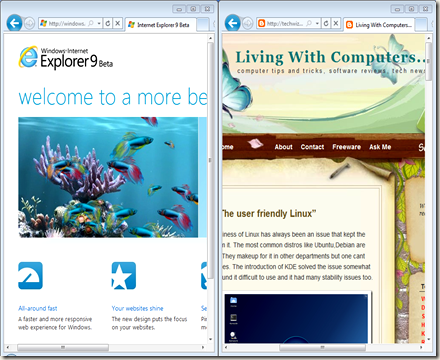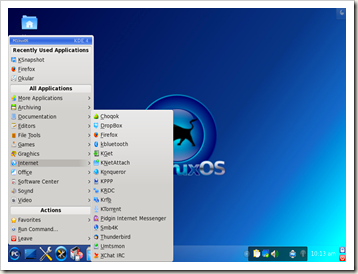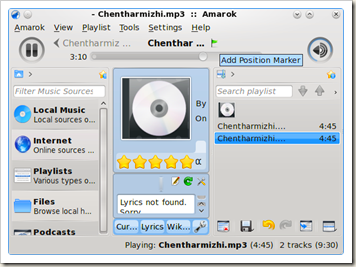most widely used web browser (simply because it is bundled with all versions of Windows). It was slow, ugly and was flooded with virus attacks. People were eagerly waiting for a better, safer option. That’s when Firefox was launched. It became very popular immediately and by 2008, about 20% percent of all the users switched to Firefox. Most people who stuck with Internet Explorer were ignorant about it. Later Google Chrome came out adding fuel to fire. I’ve seen web browser comparison charts without Internet Explorer. And some included it in the charts just to show how good the others are.
most widely used web browser (simply because it is bundled with all versions of Windows). It was slow, ugly and was flooded with virus attacks. People were eagerly waiting for a better, safer option. That’s when Firefox was launched. It became very popular immediately and by 2008, about 20% percent of all the users switched to Firefox. Most people who stuck with Internet Explorer were ignorant about it. Later Google Chrome came out adding fuel to fire. I’ve seen web browser comparison charts without Internet Explorer. And some included it in the charts just to show how good the others are. But Microsoft will not give up easily. Now they’ve come up with a NEW Internet Explorer. ‘Unleash a more beautiful web’. That’s what Microsoft has to say about the new IE 9. I downloaded and installed it a few days after its launch.
As I launched the beta for the first time, I was welcomed by the addons -performance advisor which identifies addons that may be slowing down the browser and gives you the information you need to disable or fix it, directly from the Notification Bar itself. I disabled all of’em.
The new Internet Explorer is entirely different from the older versions which we are familiar with. The first thing you will notice is the absence of those old fashion menu bar and things like that on top of the window. The address bar and the search bar have now combined to form the ‘One Box’. So you'll only see what's essential to your browsing experience. I think MS took a few leaves out of Chrome’s book. The interface looks very good. The new IE responds a lot quicker than the previous ones and it also loads pages very quickly. Maybe not as quick as Chrome but still very fast. Tear Off Tabs is a feature in IE 9 that facilitates side by side comparison of two pages when needed. I found this very useful. Internet Explorer 9 has an integrated download manager and if you’re on Windows 7, you can pin websites to the taskbar for easy access.
Security and Reliability
They’ve improved the Smart Screen Filter which is a security feature that protects you from phishing and malware.And most importantly it shows us warnings only based on the reputation of the files that we download. It is a very useful feature because IE was very annoying in the past, asking for a 1000 permissions to download a file. It offers private browsing which Firefox introduced a century ago. But still I’m happy to see that. Another feature they seem to have adopted from Chrome is tab isolation. With tab isolation, website crashes are isolated to individual tabs, not entire browser windows. If a site crashes on one tab, the rest of the browsing session isn't interrupted; instead, you keep browsing, undisturbed.What’s advanced?
Internet Explorer 9 uses the Chakra Javascript engine.A distinctive feature of the engine is that it compiles scripts on a separate CPU core, parallel to the web browser. The engine will also be able to access the computer's graphics processing unit (GPU), in particular for 3D graphics and video.
Internet Explorer 9 introduces support for modern web standards, including:
- CSS3
- HTML5
- SVG
- ICC Color Profiles
- DOM L2 and L3
- ECMAScript5
Some cons
- It doesn’t run on XP. Only Vista and 7 are supported.
- It’s difficult to know whether the page is loading or not. The only indicator is the spinner on the left corner of the tab which is useless at certain situations.
- Not as quick as the competitors at times.
- Nothing very special in it to bring back the users who migrated to FF and Chrome (but a lot of reasons to stick with it :) ).
- Tabs are crammed.
Download
Download Internet Explorer 9 Beta from here
Benchmark Results
Acid3 Test
1.Google Chrome
2.Internet Explorer 9 beta
3.Mozilla Firefox
SunSpider JavaScript Benchmark
1.Google Chrome2.Internet Explorer 9 beta
3.Mozilla Firefox
The HTML5 test
1.Google Chrome2.Mozilla Firefox
3.Internet Explorer 9 beta